Incline/Decline won't stop!
I have a preform crosswalk 397. When I flip the red switch, located at the front bottom right of the treadmill, it automatically starts to incline then decline over and over. When I push the start or stop buttons located on the top display panel, nothing happens...it just keeps inclining and declining???? Any solutions would be appreciated!
Comments
button, insert the key into the console, and then
release the Stop button and the Speed increase
button. Press the Stop button and then press the
Incline increase or decrease button. The treadmill
will automatically rise to the maximum incline level
and then return to the minimum level. This will recalibrate
the incline system. If the incline does not
begin calibrating, press the Stop button again, and
then press the Incline increase or decrease button
again. When the incline is calibrated, remove the
key from the console.
If that does not fix issue,then it may be in incline motor or console itself.