Proform 725EX stops after about 1 minute
When I power on 3 lights show on 1 module and 1 on another. When I start speed, one additional light shows (blinks) on 1st module and two more show (1 links) on 2nd module. Slow speed everything works fine. Higher speed (5-6 MPH) after about 1 minute the motor stops and all the lights on the second module goes out. After about 15 seconds, 2 of the lights on the 2nd module show (1 blinks). The only one that does not reshow is the SCR TRIG light on the 2nd module. If I adjust speed, nothing happens. If I bring speed back to 0 and then back up, again, the motor works and 3rd light displays. This has happened only recently. Some time ago, I would go for awhile at 6 MPH and the fuse would flow.
Comments
D11- Labeled +12v - This light means that the MC-60 is receiving AC power from either the power supply or the wall outlet (if direct wired to AC) and it outputting a small voltage on the speed circuit. If you confirm you have AC power into the board but this light is not lit, replace the controller.
D6- Labeled SCR TRG - This light means that the MC-60 has triggered the SCR circuit and should be outputting DC voltage to the motor. If +12v and SPD CTRL are lit but SCR TRG is not, replace the controller. This light should normally vary in intensity based upon the voltage output of the controller.
D7- Labeled SPD CTRL - This light means that the MC-60 is receiving a speed signal from either the speed dial, the speed slide, or the digital console. If this light is not lit, unplug the treadmill, remove the three speed wires labeled H, W, & L and then jump the H and W connections and plug the machine back in. The SPD CTRL light should light up if the controller is good. If it does, read our troubleshooting help topic on the Signal Generator Check. If the speed signal is good, this light should flicker as it receives a speed signal.
D16- Labeled CUR LIM - This light should never come on. If this light does come on, it means that the treadmill is exceeding the current limit of the controller. Continued use in this condition typically will cause repeat failure of the controller. The most common cause of failure is high belt/deck friction. If you have a new belt and/or deck, check the tightness of the belt and deck as well as the motor belt. Overtightened belts can cause a current limit overload. A very rare cause can be a seized bearing in the rollers or the motor or a high resistance motor.