Proform 750CS won't run
I powered up my treadmill one day and the display lit up but did not run it diagnostics. I pulled the cover and the only controller board lit was the D11 +12V. I read the forum. Pulled the motor wires plugged them into a battery and it took off. So I ordered a replacement board. Installed it. Instructions said to press both the speed up and start keys and insert key. I got a bunch of numbers but it never went into diag mode. Tried several times. The display lights up so it is getting power. The incline works, you can go through the running programs.
Any suggestions on what to do next? Does anyone know if I need to do something other than press the speed increase and start pads and insert key to enter calibration mode? Any advice/help would be appreciated.
Any suggestions on what to do next? Does anyone know if I need to do something other than press the speed increase and start pads and insert key to enter calibration mode? Any advice/help would be appreciated.
Comments
The standard calibration procedure to calibrate an Icon treadmill is done by holding down the speed up and stop keys while inserting the safety key or putting the key in place (if magnetic). If your keypad is not responding, please contact our service dept. because your treadmill keypad has failed or the console computer has failed. In these cases, the keypad can be replaced in limited instances or the console has to be replaced.
Step 1
Hold down the Speed Down and Incline Up while inserting the safety key.
Step 2
Hold down the Speed Down and Incline Down keys while inserting the safety key.
Step 3
On old Options consoles only- hold down the Manual Select and Mode keys while inserting the safety key.
Step 4
On old Dimension consoles only- hold down the Mode key while inserting the safety key. Press the Set Down key and then the Set Up key.
Step 5
Hold down the Speed Up and Incline Down keys while inserting the safety key.
Step 6
Hold down the Start/Pause key and the Speed Up keys while inserting the safety key.