Pacemaster Premiere EXT: error code 300 after board removal
I bought a used Pacemaster treadmill, which worked great at first but then started shutting itself off during operation or when it was moved. I traced the problem to the 8-pin jack on the lower logic board, which had a bent pin and wasn't making good contact with the harness to the upper display/buttons. The cable itself buzzed out fine with a continuity test.
I desoldered the old 8-pin connector from the lower board, and replaced it with an Adam Tech MTJ-883X1 which seemed to be the exact same part. Because I had to remove the metal backplate to get to the solder joints of the jack, I also cleaned off the old thermal paste from the bridge rectifier, the diode and the switching transistor and replaced it with new StarTech silver paste.
Here's where I may have gone wrong: at first I tried desoldering the diode and transistor to avoid having to re-paste them, but I decided quickly that this was too difficult, and ended up reflowing the joints instead. The joints appear to be good, but the ones on the diode aren't exactly pretty, because I hit the thermal limit of my Hakko FX-888 pretty quickly.
Once the board was reinstalled, the treadmill will power up and has no problem with a wiggling cable shutting it down anymore. Unfortunately, it won't start the treadmill belt - when I push the START button, a relay clicks, then the "beep beep beep" countdown proceeds, and then another relay clicks, and it throws an Err 300 code on the display.
As far as I can tell, all the connectors including the ground rings are back in the right place. Error "300" doesn't seem to be listed in the owner's manual.
I'm guessing this is related to the motor not being able to start, but I'm not sure why.
I don't think I managed to kill the diode pack or the switching transistor, as the lower board still seems able to make logic power to run the upper display. I may remove the board and attempt to reflow the joints again with a bigger tip, and make sure that the ground connections are actually grounded.
I rotated the belt a little bit and got an error 425 on startup, which might be spurious.
Any hints or tips (or exactly what err 300 means) would be greatly appreciated. Thanks in advance.
I desoldered the old 8-pin connector from the lower board, and replaced it with an Adam Tech MTJ-883X1 which seemed to be the exact same part. Because I had to remove the metal backplate to get to the solder joints of the jack, I also cleaned off the old thermal paste from the bridge rectifier, the diode and the switching transistor and replaced it with new StarTech silver paste.
Here's where I may have gone wrong: at first I tried desoldering the diode and transistor to avoid having to re-paste them, but I decided quickly that this was too difficult, and ended up reflowing the joints instead. The joints appear to be good, but the ones on the diode aren't exactly pretty, because I hit the thermal limit of my Hakko FX-888 pretty quickly.
Once the board was reinstalled, the treadmill will power up and has no problem with a wiggling cable shutting it down anymore. Unfortunately, it won't start the treadmill belt - when I push the START button, a relay clicks, then the "beep beep beep" countdown proceeds, and then another relay clicks, and it throws an Err 300 code on the display.
As far as I can tell, all the connectors including the ground rings are back in the right place. Error "300" doesn't seem to be listed in the owner's manual.
I'm guessing this is related to the motor not being able to start, but I'm not sure why.
I don't think I managed to kill the diode pack or the switching transistor, as the lower board still seems able to make logic power to run the upper display. I may remove the board and attempt to reflow the joints again with a bigger tip, and make sure that the ground connections are actually grounded.
I rotated the belt a little bit and got an error 425 on startup, which might be spurious.
Any hints or tips (or exactly what err 300 means) would be greatly appreciated. Thanks in advance.
Comments
An analog reading indicated that the dc voltage to the belt motor dropped while the belt was
running.
1. check that they are using a dedicated line
2. check they are not using an extension cord that is too small
3. replace lower board
The AC supply is direct to the wall with the factory cord.
When I removed the metal heatsink/backing plate/AC earth from the back of the board, the diode, switching transistor, and bridge rectifier had to have their thermal stuff re-applied.
Originally, the bridge rectifier was applied with thermal paste and the diode and transistor with thermal tape.
I had assumed that I could use thermal paste for all three, but the thermal paste that I chose (StarTech Silver) is electrically conductive. The thermal tape that originally held the diode and transistor on is apparently not.
Because I had pasted the back of the snubber diode D8 to the ground plane, that basically meant both terminals of the diode were shorted to ground and so were the DC motor pins. I feel super stupid, and I'm lucky that more components weren't damaged.
After replacing the 20A ceramic tube fuse that blew (Littelfuse 0314020.MXP), and then replacing the thermal paste on the diode and transistor with a stick-on thermal pad (I used Arctic APT2560 but there are a lot of different kinds) the motor would start up without a problem.
So far, everything seems to be good, but if that changes I will make another reply to this thread.
Thank you again for your hard work and prompt reply!