I have a nordictrack viewpoint 2800 with incline issues
when we power up screen reads incline calibrate 0 and the incline will raise one step, stop, then do it again till it reaches max incline then it will continue to try to go up more. I have manually lowered the incline screw but it just does it again.
Any ideas?
Steve
Any ideas?
Steve
Comments
EP:2P
Our screen flashes with the following:
version 1.02 key code 2??
max speed 12.0 pulse
max incl. 12.0 checksum pass
roller 1.9 xchecksum pass
intercept 15 configured yes
This just flashes up then goes to the following screen
incline sensor 0
current speed 0
PWM 0
This is where we press incline and the incline raises and lowers.
Flashing between 0/1 lowers all the way down then comes all the way back to max incline. It reads incline sensor 0 after reaching max incline.
Then we press the speed up to read 85 and it reads out 11.7/8, I press stop belt comes to stop the i press stop and remove the key.
After this i look at the board and the light is on solid.
4) If the top speed of the treadmill does not match the displayed speed on the computer console, adjust the max speed potentiometer on the motor control board.
5) The max speed potentiometer is a small silver square with a orange center and is located near the outside edge of the board and is labeled tach. Using a small insulated screwdriver adjust this potentiometer clockwise to speed up and counter-clockwise to slow down the max speed of the treadmill. A tiny turn of this potentiometer will make a big difference in speed so be careful when making adjustments.
6) It is not important to get the speed set exactly at the max speed of the treadmill but do make sure to get the speed within .2 MPH of the max speed of the treadmill. For instance if the max speed of the treadmill is 10 MPH, make sure to have the speed set between 9.8 MPH and 10.2 MPH. Some models have a 12 MPH top speed, so please ask us if you aren't sure.