Proform Touch Screen stuck in Engineer Mode
I have a Proform Pro 9000 which is somehow stuck in some kind of engineer (calibration) mode. I'm not sure how it got there, but there is a thin bar at the top of the tablet which shows the x and y coordinates of the cursor. When you drag you finger across the screen you draw a line with dots on it. Anyone familiar with this, and how to get out of it?
Comments