Proform Pro 2000 Stuck in Lowest Incline Tilt Will NOT Recalibrate
My Proform Pro 2000 is stuck at about a 3° decline (pitched forward) and will not recalibrate.
I have tried:
- Recalibrating from the menu system on the touchscreen
- Reaclibrating with the Stop / Speed Buttons + the Magnetic Safety Key
- Turning it off / on again
- Unplugging it
When I try to recalibrate I can hear a couple of very faint clicks inside the front of the treadmill somewhere, and it says "Calibration Failed" within 5 - 10 seconds. It worked fine one day, the next day I came to use it again and it was doing this. Nothing happened to it that I can remember or ever saw.
Also the deck will not raise manually from the end. There is a bar at the back end of the tread deck that you can use to fold the deck upward for space saving or storage. There is no latch to disengage as far as I know. When I try to swing the deck upward, it swings up for a few degrees and then it catches on something and will not go up any further unless you use it as a lever to tilt the machine to its front, which I do not want to do. I do NOT see anything underneath the machine that might be stopping it from working.
I normally leave the deck down, but I have raised it in the past and seen that working. Now it cannot be raised manually in addition to not inclining automatically or with the buttons.
What would I need to check on it or what could be wrong with it?
I have tried:
- Recalibrating from the menu system on the touchscreen
- Reaclibrating with the Stop / Speed Buttons + the Magnetic Safety Key
- Turning it off / on again
- Unplugging it
When I try to recalibrate I can hear a couple of very faint clicks inside the front of the treadmill somewhere, and it says "Calibration Failed" within 5 - 10 seconds. It worked fine one day, the next day I came to use it again and it was doing this. Nothing happened to it that I can remember or ever saw.
Also the deck will not raise manually from the end. There is a bar at the back end of the tread deck that you can use to fold the deck upward for space saving or storage. There is no latch to disengage as far as I know. When I try to swing the deck upward, it swings up for a few degrees and then it catches on something and will not go up any further unless you use it as a lever to tilt the machine to its front, which I do not want to do. I do NOT see anything underneath the machine that might be stopping it from working.
I normally leave the deck down, but I have raised it in the past and seen that working. Now it cannot be raised manually in addition to not inclining automatically or with the buttons.
What would I need to check on it or what could be wrong with it?
Comments
Are there instructions available for its removal?
Also, I cannot lift the tread deck normally, as you would do for storing the treadmill or space saving. When gripped at the back end it only swings upward a few degrees before its arc is stopped by some sort of obstruction. I have gotten some assistance and we have tilted the entire treadmill forward, but cannot see any issues from the underside.
Can you direct me to how to remove this hood cover? I can look for the model number there as you suggest.
The faint clicks during recalibration and immediate "Calibration Failed" message point towards a sensor or motor issue. Both the incline motor and its position sensor play crucial roles in proper tilt.
You've already covered the basic troubleshooting steps, this eliminates simple software glitches or power issues.
The inability to raise the deck manually suggests a potential mechanical obstruction or issue with the incline mechanism itself. Mechanical obstruction is the most probable cause for stuck incline in this case.
I've actually encountered similar situations before, and believe me, the fix can be as simple as a loose connection or as complex as replacing a component. To unravel this mystery further, I'd recommend checking out this article that I found helpful https://fitnessgearshub.com/proform-treadmill-stuck-on-incline/ .