Pacemaster Pro Plus
Greetings, can’t find answer in discussion forums so far.
Nothing in my owners manual that helps diagnose.
Understand Pacemaster is out of business, so parts hard to find.
Original owner, probably 18 years ago, treadmill randomly shuts itself off with only the message “belt error” no other number is shown.
After removing magnetic safety key and restarting everything seems to work fine.
Sometimes it shuts off after a minute, other times up to an hour without a hiccup.
Seems to happening more often, shut off 3 times today on a 5K walk. Once at 1 minute, again after 7, then at 20, nothing after that.
It’s making it difficult to work out, as you’re on edge waiting for it to quit and pitch you face forward into the console.
Interested in any insight as to solution, if any. Thanks.
Nothing in my owners manual that helps diagnose.
Understand Pacemaster is out of business, so parts hard to find.
Original owner, probably 18 years ago, treadmill randomly shuts itself off with only the message “belt error” no other number is shown.
After removing magnetic safety key and restarting everything seems to work fine.
Sometimes it shuts off after a minute, other times up to an hour without a hiccup.
Seems to happening more often, shut off 3 times today on a 5K walk. Once at 1 minute, again after 7, then at 20, nothing after that.
It’s making it difficult to work out, as you’re on edge waiting for it to quit and pitch you face forward into the console.
Interested in any insight as to solution, if any. Thanks.
Comments
if you have changed and lubed your belt recently - here are a few things you can look at....
Let’s remove the hood cover on your treadmill.
Now run the treadmill at 2.5mph with no one on it and see how it runs.
Now go ahead and step onto the belt and see what happens.
1st Few things to look at when you’re running belt stops.
When the running belt stops does the Drive Motor also stop?
If yes then it could be a weak Drive Motor or bad Motor Controller.
2nd When the running belt stops does the Drive Motor continue to run and also does the drive belt continue to run?
If the Drive motor still runs and Drive Belt does not then you will need to tighten down the Drive Belt or replace the Drive Belt.
3rd When the running belt stops and Drive Motor & Drive Belt continues to spin does the entire front roller rotate?
If the entire front roller continues to spin then you will need to adjusted running belt.
If just the pulley on the front roller continues to spin, then you will need to replace the entire front roller.
This should help you trouble shoot exactly what is wrong with your treadmill
I haven’t lubed the belt as the owners manual says not to.
Have not changed the belt, as it appears fine, not sure what to look for as far as being worn out.
I’ll see if I can get it to quit to see if any of your options are happening.
When it beeps & says “belt error” nothing is turning, it completely shuts down, requiring me to remove & reinsert the key, accept age & weight, then start, and it runs fine until it doesn’t.
I’ve tried to accelerate by pushing the belt faster, to try trigger the shutdown, but it doesn’t seem to, just slows back to the set speed.
I wish it actually had a code to help troubleshoot, but all I get is “belt error”
Have another 5K scheduled, will see what happens this time.
https://www.treadmilldoctor.com/aerobics-pacemaster-pro-plus-walking-belt
Once you've added items to your Cart, and you are ready to Check out and you put all your shipping info in. Use the code 1982 at checkout for a 5% discount on your order
Would you recommend any particular speed for that test?
Using for about an hour today it stopped after about 7 minutes, then ran fine for another 45 minutes without problem.
I also attempted to slow it down by dragging my feet, which I can do, but then it returns to normal speed quickly, but I don’t seem to be able to intentionally cause the “belt error” shutdown.
When it quits, it beeps, and just slows to a stop.
I ran it for an hour at 2.5 and it didn’t error out.
Ran if again later in the day at 3.5, my “usual” walking speed for an hour also without an error.
I’ll watch your videos and probably end up buying a belt when I get up the confidence to tackle the job.
Seems odd that it would wear out as there’s no obvious signs of wear, tears, or fraying.
As a home unit it gets way fewer miles than a club unit, and of course we use it on a infrequent basis, just started using if more frequently after discovering Zwift.
I recall the tech, years ago, when we had a warranty - pushing a sequence of buttons to see how many miles the unit had on it? Do you happen to know that code?
Again, thanks for the insights.
https://www.treadmilldoctor.com/aerobics-pacemaster-pro-plus-walking-belt
Once you've added items to your Cart, and you are ready to Check out and you put all your shipping info in. Use this code 1982 at checkout for a 5% discount on your order.
1. IF THERE IS MOTOR MOVEMENT, check the optical sensor assembly and wiring for damage and for proper connection to the power supply. Replace as needed. In most cases, replacing the optical sensor assembly will correct the problem. 2. Check the wire harness for continuity, shorts or damage. Replace as needed. 3. In rare cases, the power supply or control panel may need to be replaced.
1. IF THERE IS NO MOTOR MOVEMENT, check the wiring between the power supply circuit board and the drive motor for good connection shorts to ground and continuity. 2. Check the drive motor for continuity and shorts to ground. Replace if needed. 3. Bypass the wire harness between the control panel circuit board and the power supply circuit board with a spare wire harness. If the error is corrected, install the spare wire harness. If the error still occurs – 4. Replace the power supply circuit board. In the unlikely event that this does not correct the error – 5. Replace the control panel circuit board.