Sole F63 - "ERR" Incline Error after declining
I have a 2nd hand Sole F63 treadmill that's probably 10 years old but only 250 miles.
The problem is that 30-40 minutes in, when lowering after an incline, I get an error. In the lower left of the screen above the "Incline" field, it says "ERR".
Any suggestions?
The problem is that 30-40 minutes in, when lowering after an incline, I get an error. In the lower left of the screen above the "Incline" field, it says "ERR".
Any suggestions?
Comments
Calibration procedure:
1) Remove the safety key
2) Press and hold down the Start and Fast (speed up) buttons with one hand and
replace the safety key with the other. Continue to hold the Start and Fast key until
the window displays “Factory settings”, then press the enter key.
3) You will now be able to set the display to show Metric or English settings. To do this
press the up or down key to show which you want, then press enter.
4) Make sure the wheel size diameter is 2.30 then press enter
5) Adjust the minimum speed (if needed) to 0.5 and then press enter
6) Adjust the maximum speed (if needed) to 12.0 and then press enter
7) Adjust the maximum elevation (if needed) to 15 and then press enter
8) Grade return – On (This allows the incline to return to zero when stop is pressed. For
sale in Europe, EU standards require this to be off)
9) Press start to begin calibration. The process is automatic; the speed will start up
without warning so do not stand on the belt.
Since I have powered the incline motor to max incline, now the Elevation Error display has gone away, but the machine still reboots when I push Start.