Incline problem
My Treadmill was stored off the floor. When I lowered the deck to use the treadmill the deck did not lay flat but was at an incline. I started the machine, the program came on, I set the program to manual 15 min. and stated the belt. The speed was 1.5. I then tried to lower the incline. The incline indicator was reading zero. Yet the deck would not move up or down.
Suggestions for home repair?
Suggestions for home repair?
Comments
The standard calibration procedure to calibrate an Icon treadmill is done by holding down the speed up and stop keys while inserting the safety key or putting the key in place (if magnetic). If your keypad is not responding, please contact our service dept. because your treadmill keypad has failed or the console computer has failed. In these cases, the keypad can be replaced in limited instances or the console has to be replaced.
Step 1
Hold down the Speed Down and Incline Up while inserting the safety key.
Step 2
Hold down the Speed Down and Incline Down keys while inserting the safety key.
Step 3
On old Options consoles only- hold down the Manual Select and Mode keys while inserting the safety key.
Step 4
On old Dimension consoles only- hold down the Mode key while inserting the safety key. Press the Set Down key and then the Set Up key.
Step 5
Hold down the Speed Up and Incline Down keys while inserting the safety key.
Step 6
Hold down the Start/Pause key and the Speed Up keys while inserting the safety key.